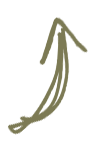【freo】【freoTips】【プラグイン系TIPS】サークル管理プラグインでサークルをカテゴリー別に一覧表示する方法
- 2013/04/15 21:36
- サークル管理プラグイン
- 67
freo公式サイトで配布されているサークル管理プラグインでは、登録されたサークルがサークル名順に一覧表示されるようになっています。
これを残したまま、サークルをカテゴリー別(同カテゴリー内ではサークル名順)に表示することができるようにしてみます。
サンプル
当サイトが利用しているfreoユーザーリンク集はサークル管理プラグインを利用していますが、本リンク集でもこのTIPSを利用しています。
本リンク集にカテゴリー別表示メニューがありますので、そちらをご覧下さい。
サークルをカテゴリー別に一覧表示してみる。
本リンク集にあるカテゴリー順表示メニューでは、カテゴリー別に表示させた上で、カテゴリー名も表示させています。
- [freo/templates/plugins/circle/default.html]をコピーして同階層にペーストし、[freo/templates/plugins/circle/category.html]にリネームする。
- [freo/templates/plugins/circle/category.html]の11~44行目のサークル情報表示部分をまるっと変更してしまいます。
<!--{foreach from=$plugin_circle_categories|smarty:nodefaults item='plugin_circle_category'}--> <h3><a href="{$freo.core.http_file}/circle?category={$plugin_circle_category.id}">{$plugin_circle_category.name}</a></h3> <table summary="サークル"> <thead> <tr> <th>サークル名</th> <th>サークル代表者名</th> <th>カテゴリー</th> <th>タグ</th> <th>登録日時</th> <th>更新日時</th> </tr> </thead> <tfoot> <tr> <th>サークル名</th> <th>サークル代表者名</th> <th>カテゴリー</th> <th>タグ</th> <th>登録日時</th> <th>更新日時</th> </tr> </tfoot> <tbody> <!--{foreach from=$plugin_circles|smarty:nodefaults item='plugin_circle'}--> <!--{if $plugin_circle_category.id == $plugin_circle.category_id}--> <tr> <td><a href="{$freo.core.http_file}/circle/view/{$plugin_circle.user_id}">{$plugin_circle.name}</a></td> <td>{$plugin_circle.owner_name}</td> <td><!--{if $plugin_circle.category_id}--><a href="{$freo.core.http_file}/circle?category={$plugin_circle.category_id}">{$plugin_circle_categories[$plugin_circle.category_id].name}</a><!--{/if}--></td> <td><!--{foreach from=$plugin_circle_tags[$plugin_circle.user_id]|smarty:nodefaults item='plugin_circle_tag' name='loop'}--><a href="{$freo.core.http_file}/circle?tag={$plugin_circle_tag|smarty:nodefaults|escape:'url'}">{$plugin_circle_tag}</a><!--{if !$smarty.foreach.loop.last}-->, <!--{/if}--><!--{/foreach}--></td> <td><!--{if $plugin_circle.created|date_format:'%Y%m%d' == $smarty.now|date_format:'%Y%m%d'}-->{$plugin_circle.created|date_format:'%H:%M:%S'}<!--{else}-->{$plugin_circle.created|date_format:'%Y/%m/%d'}<!--{/if}--></td> <td><!--{if $plugin_circle.modified|date_format:'%Y%m%d' == $smarty.now|date_format:'%Y%m%d'}-->{$plugin_circle.modified|date_format:'%H:%M:%S'}<!--{else}-->{$plugin_circle.modified|date_format:'%Y/%m/%d'}<!--{/if}--></td> </tr> <!--{/if}--> <!--{/foreach}--> </tbody> </table> <!--{/foreach}--> - [freo/templates/plugins/circle/category.html]をアップロードする。
解説するとこんな感じです
<!--{サークルのカテゴリーを繰り返して表示するここから}-->
<h3><カテゴリー検索結果へのリンクここから>カテゴリー名</カテゴリー検索結果へのリンクここまで></h3>
<table summary="サークル">
<thead>
<tr>
サークル表示項目名(省略)
</tr>
</thead>
<tfoot>
<tr>
サークル表示項目名(省略)
</tr>
</tfoot>
<tbody>
<!--{サークルの情報を繰り返して表示するここから}-->
<!--{もし表示しているカテゴリーのIDがサークルのカテゴリーIDと同じだったらここから}-->
<tr>
サークルの情報(省略)
</tr>
<!--{もし表示しているカテゴリーのIDがサークルのカテゴリーIDと同じだったらここまで}-->
<!--{/サークルの情報を繰り返して表示するここまで}-->
</tbody>
</table>
<!--{サークルのカテゴリーを繰り返して表示するここまで}-->
<h3><カテゴリー検索結果へのリンクここから>カテゴリー名</カテゴリー検索結果へのリンクここまで></h3>
<table summary="サークル">
<thead>
<tr>
サークル表示項目名(省略)
</tr>
</thead>
<tfoot>
<tr>
サークル表示項目名(省略)
</tr>
</tfoot>
<tbody>
<!--{サークルの情報を繰り返して表示するここから}-->
<!--{もし表示しているカテゴリーのIDがサークルのカテゴリーIDと同じだったらここから}-->
<tr>
サークルの情報(省略)
</tr>
<!--{もし表示しているカテゴリーのIDがサークルのカテゴリーIDと同じだったらここまで}-->
<!--{/サークルの情報を繰り返して表示するここまで}-->
</tbody>
</table>
<!--{サークルのカテゴリーを繰り返して表示するここまで}-->
ここまでで、[freo/index.php/circle/category]にアクセスすると、サークルがカテゴリー別(同カテゴリー内ではサークル名順)に表示されるはずです。